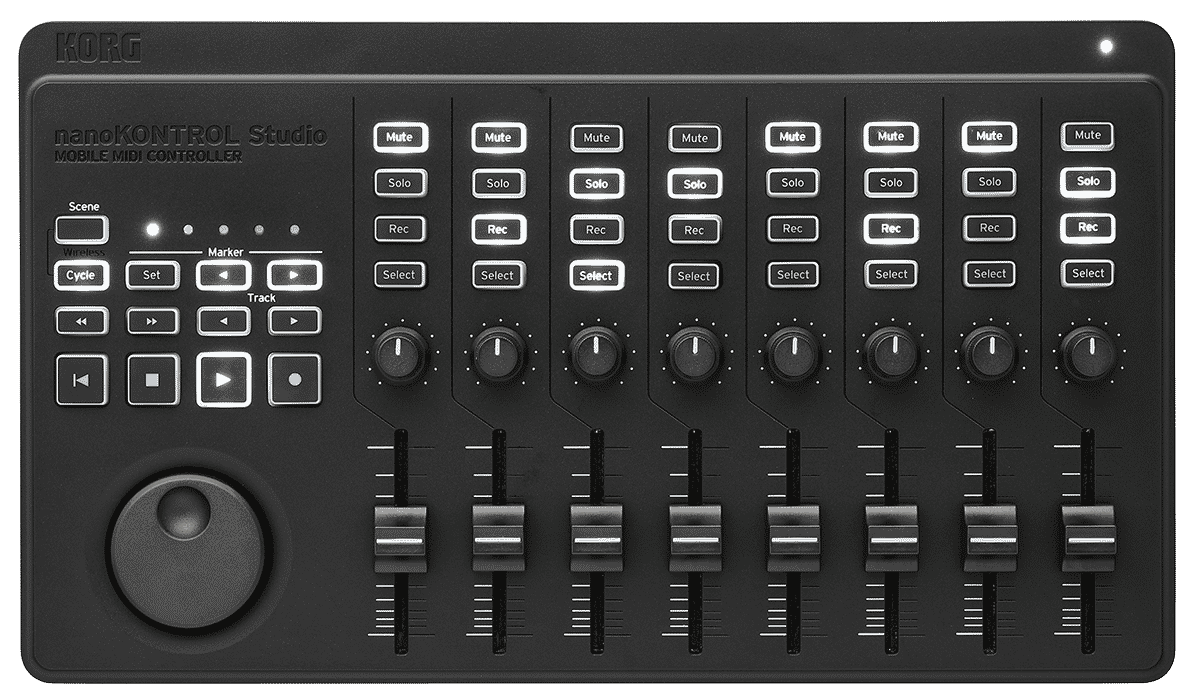
Korg‘s nanoKontrol Studio is a MIDI controller, compact yet powerful, that you can easily set up on your computer. In other words, it’s a a versatile, on-the-move, piece of equipment. You can connect it, via USB or Smart Bluetooth, to your iPad or iPhone and its music apps. Similarly, you can connect it to your music production software either on Windows or Mac. Moreover, it fits perfectly in your bag with your laptop, on your mixing desk at your home studio, or even to perform live at the Dj booth. Experts carefully crafted it to reduce latency and to emphasize stability.
nanoKONTROL Studio: the Design
The nanoKONTROL Studio has a minimalistic design. In combination with its white LEDs backlit buttons it looks pretty stylish. But more than being pretty, it can also control your DAW and plugins. That is, it’s a very handy controller for any situation. With its auto-mapping feature, you can instantly start using it with great music production softwares like Korg Gadget, Logic, and Pro Tools. In addition, it supports other softwares that support MIDI change, like Reason or FL Studio.
All in all, when buying the nanoKONTROL Studio you’ll get a software bundle for starting right away. Some of them are, Korg Gadget and Module for iPad and iPhone. You can download KORG Collection – M1 Le synthesizer module and the UVI Digital Synsations synthesizer sound module. (Although these are not the only options for your Mac or PC!) Moreover, you can customize this controller with its dedicated editor. As a result, it’s easy for you to personalize settings and MIDI messages assigned to buttons, knobs, and sliders. In other words, it suits your specific needs. If you’re using Traktor, you can now set up the mapping to perform right away.
Image: Korg
